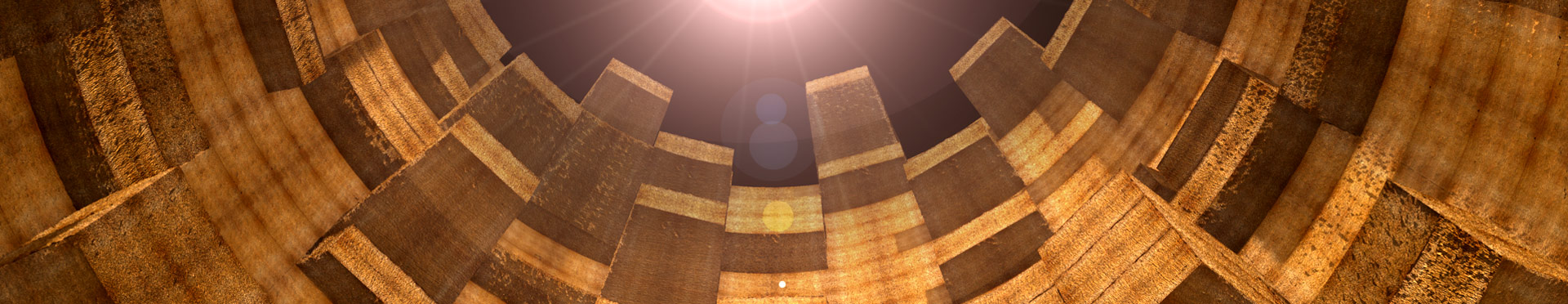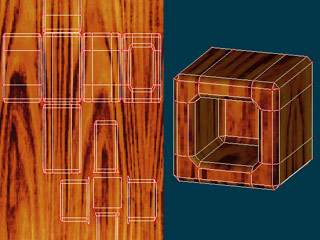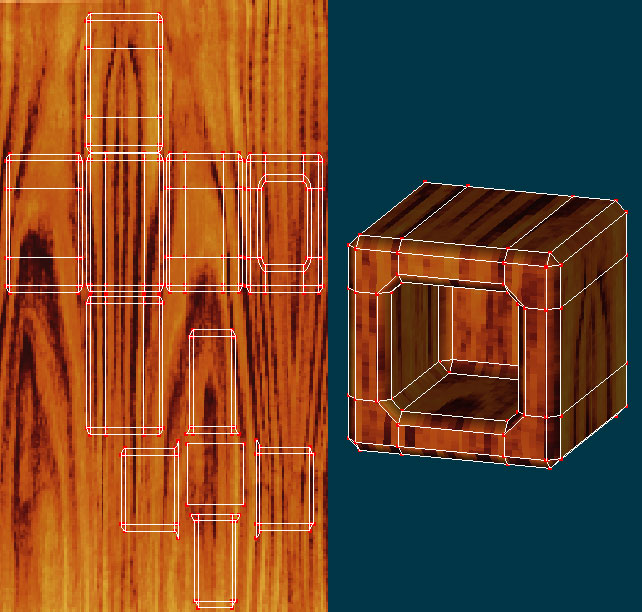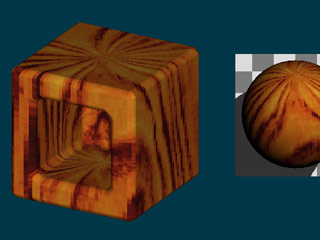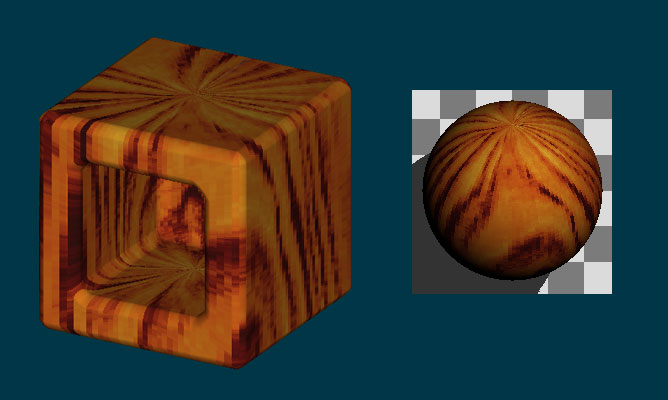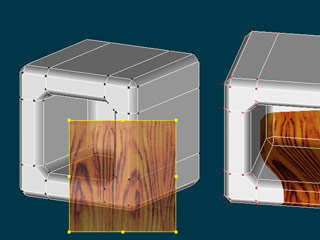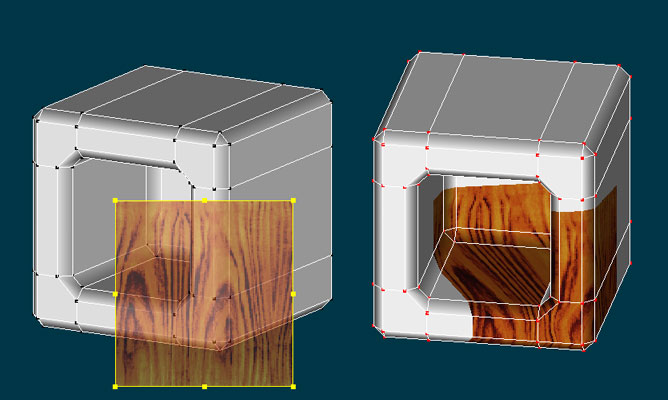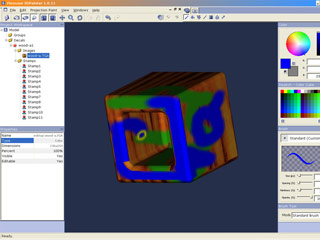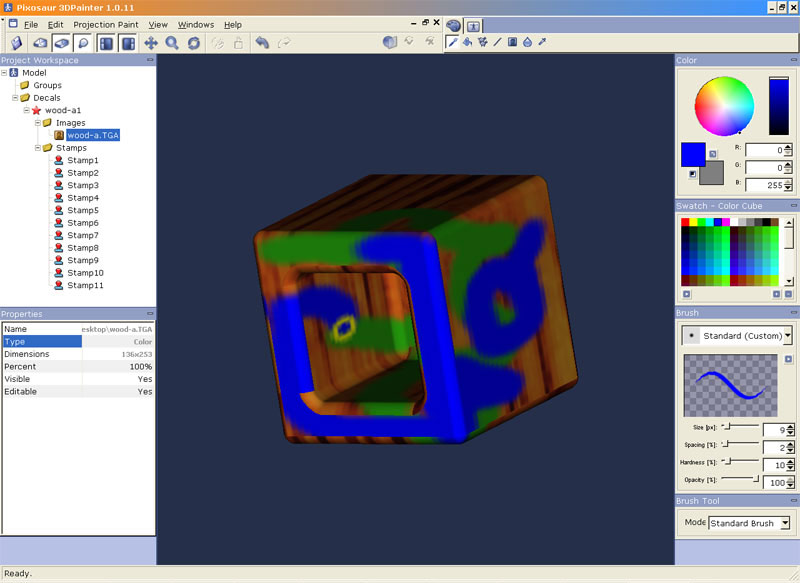Texturierung
Textures or maps are images, which can be applied to a naked 3d-object to give it a color or a roughness. But with this maps you can easily create other effect as well. For example you can tell an object where to be transparent or when it is an particle-emitter where to emite particles, etc.
There are differen possibilites to apply maps to a model:
The UV-editor
The UV-editor is a quite nice methode to apply color to an object.
It creates for each geometric polygone a texture-polygone. Each of the polygones can be distorted without effecting the geometric polygon and visversa. It will only manipulate the apperience of the texture. You won't move the texture around but the texture-polygons if you work with it. The texture-polygones will cover a certain part of the texture and this part will be shown on the corrisponding geometric polygone. The name UV-Editor comes from the axis the texture-polygones will be on. They are called U and V.
Mapping by Material
Mapping by materials is the easiest form of textuierung (in some circumstances). You will apply a texture, which isn't connected to the object itself but will be 'projected' around it. That means, if you distort the object in any way, the texture won't distort in the same way but stay the same. Imagine a overhead projector. It doesn't depending on the surface beneath the projection. It will always show the same image, even if the surface beneath it would look better by doing it in another way.
There are different projection-methodes so. For example the Box-, Tube-, Sphere- or Plain-project-methode.
Decaling
This is something special which I only saw in A:M till now. It is a combination between a UV-Editor or even 3d-Painting and the projection-methode. You can apply textures to your model like you would do with a stamp. In difference to a normal project-methode, these stamps are connected to the underlying geometry like the UV-editor-methode would do.
This methode is very powerful if you use it in the right way.
3d-Painting
3d Painter, 3d coat, Bodypaint 3d or Deep Paint are 3d-Paint-programs. You can paint on the 3d-object with the common tools known from 2d-programs like Photoshop. This method is very powerful and intuitive when done properly.
For A:M there is 3d Painter.