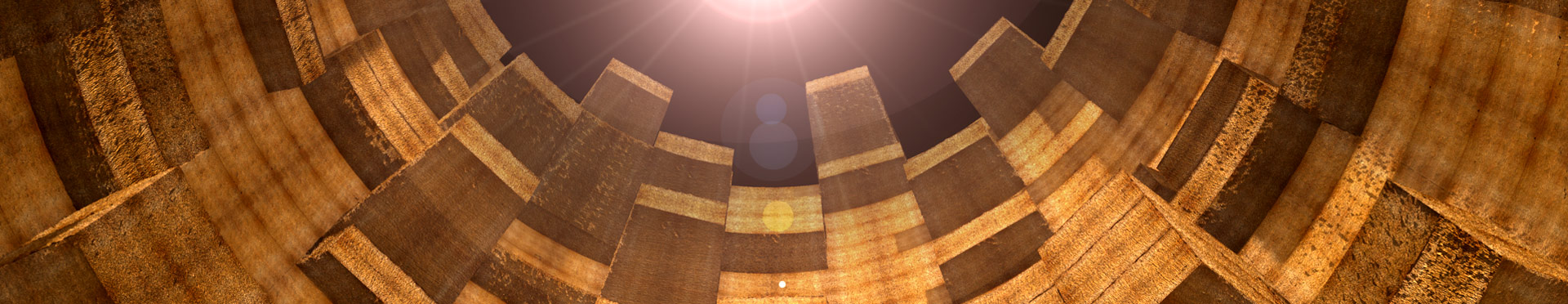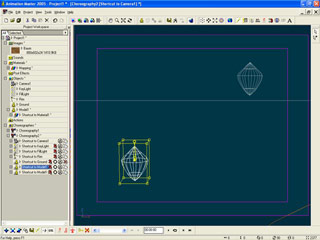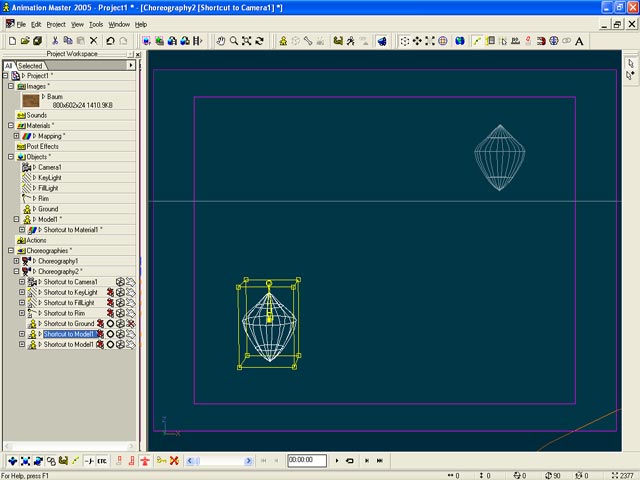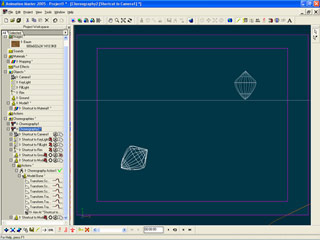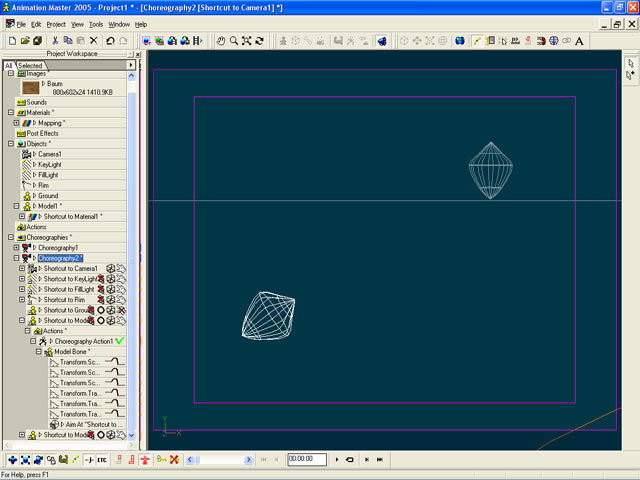Rigging
Rigging means, to prepare a model for animation.
If you are rigging an character you will give him a bone-structure which will help to animate him in a good way.
It is often alike the human bone-structure.
It is often wanted to recreate all the functionalities of the human joints to make it only possible to animat the body like it is possible in reality. To archieve this, you will use Constraints to limit and define movements.
Animators often want to use rigs which are not too limited, even if the possible movements are not all possible in reality so.
A constraint is not a renderarble object but a relation between bones. Image 1 and 2 show a Aim At-constraint. In image 2 the constraint was activated and the bone now aims at the other bone.
Rigging - Applied Constraint
But you will although do other things if you are rigging. For example you will create smartskins, weights and poses(-sliders):
- Smartskins are tiny skin-animations, which will be connected to a defined position of a bone. For example should your biceps should grow if you angle your arm, etc.
- (CP-)Weights: A CP can be applied to one bone. But in some circumstances it would be more effective to connect it to more than just one bone. But it would just be to complex to make a SmartSkin for every small bone in the body. Here a CP-Weight can be setted to prevent unwanted distortion. You just define, that the CP will follow the first bone for 50% and the second one for 50%. If you now move bone1, the cp will only be affected by 50%.
- Poses are small animations, which are controlable via a slider. They are heavily used for face-animations and lip-sync-tasks