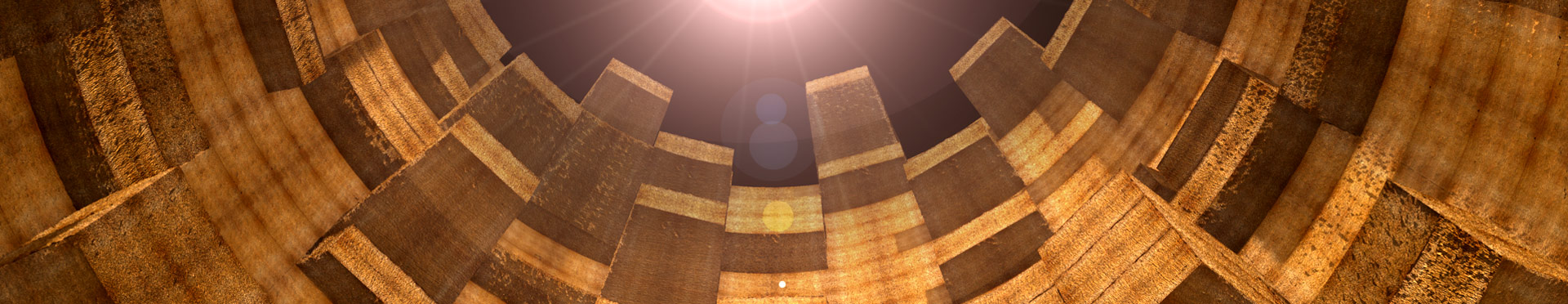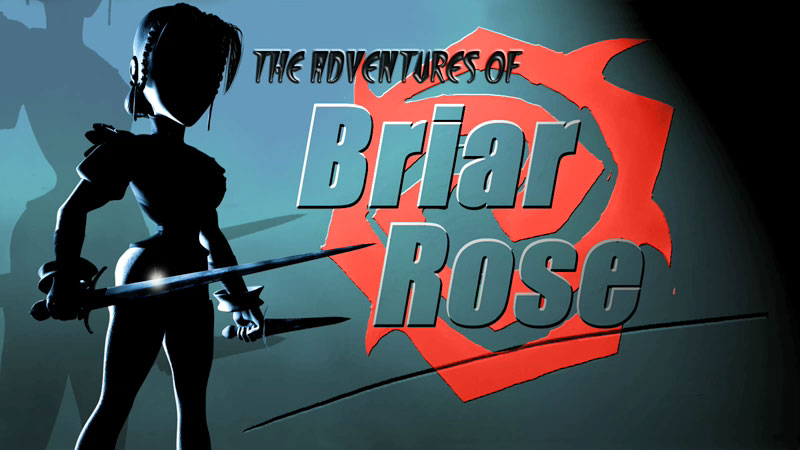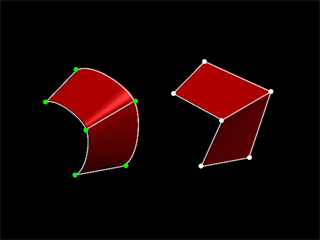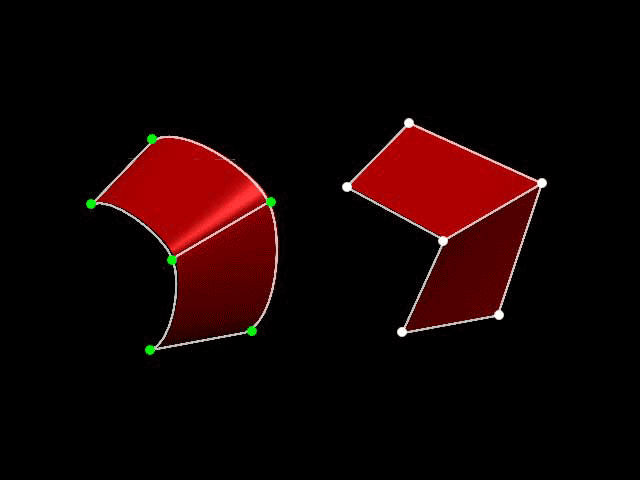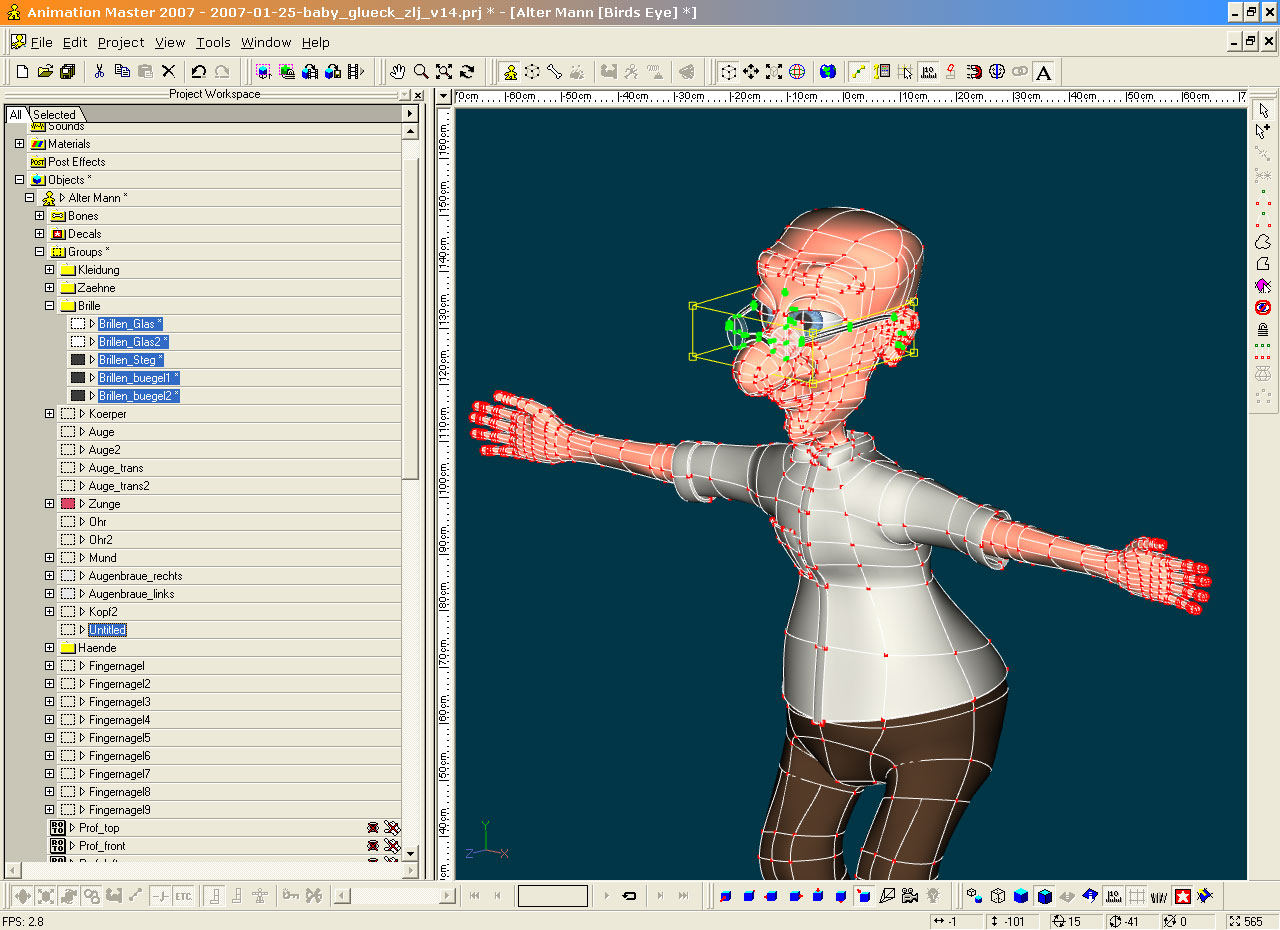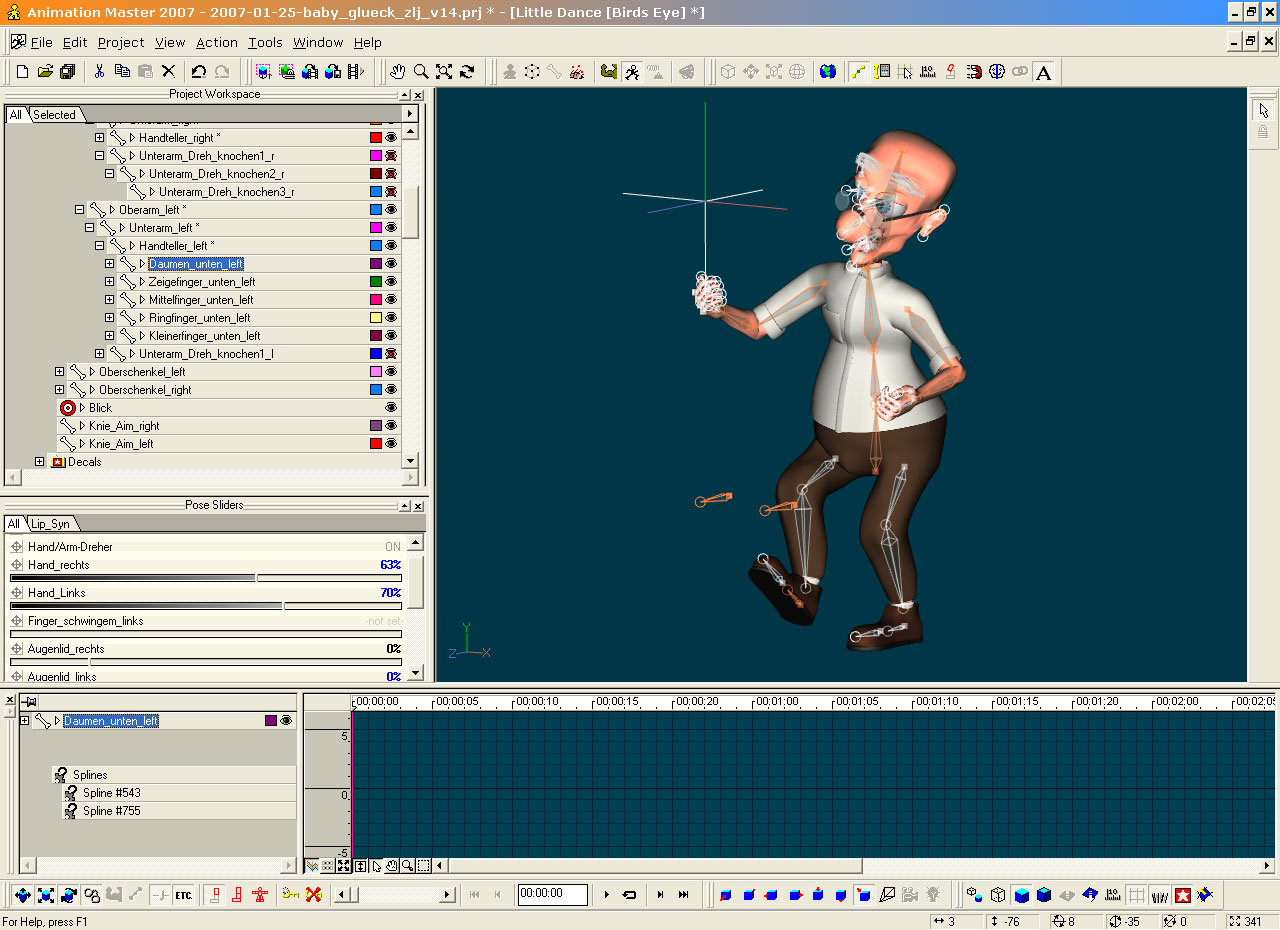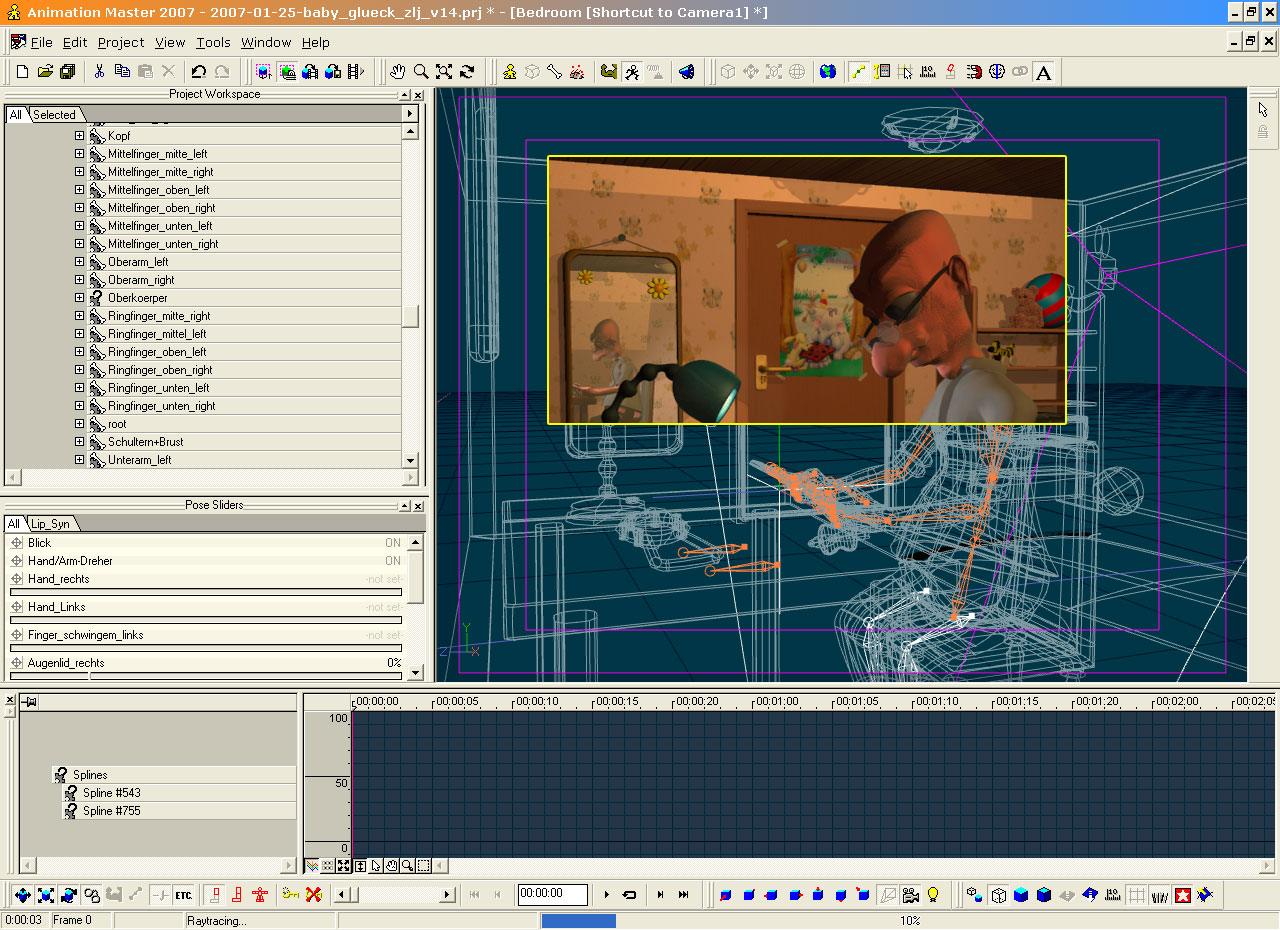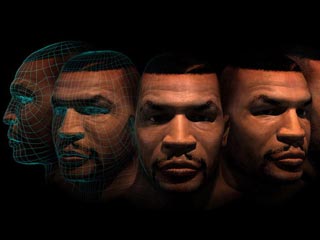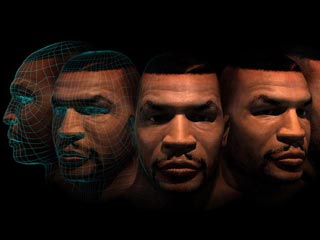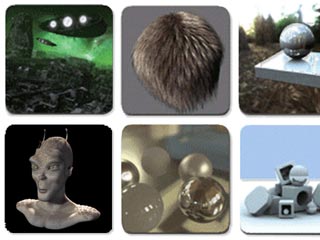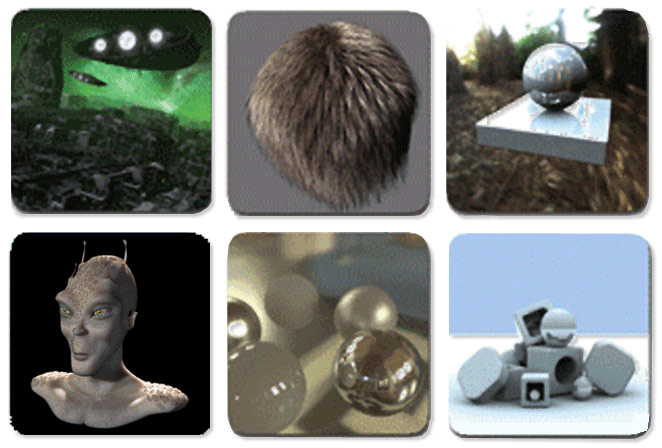Softwarefocus – Animation:Master
What is this Animation:Master?
Hash Animation:Master is a very cheap and at the same time very powerful 3d-programm. It is mainly known for its great character-animation-tools and the very well designed, easy-to-use-interface.


Finding Nemo, 2006 Pixar Studios
What is a 3d-Progamm anyway?
A 3d-programm will be used to create movies like Pixars Finding Nemo or Dreamworks Shrek.
They are used to create the characters, the landscape and everything else. In other movies it is used for the effects or special views which can not be created in another way.
The programm will create the images and after that bring them in a format, which can be shown on TVs, displays or the cinema.
What will it cost?
But normally here is a drawback:
In general these programs are quite expensive. Even if it is a bit better today some of the programms are still that expensive, that you have to choose between a small car or one or two licences of a 3d-programm.
And Animation:Master is one of them?
No and Yes - Hash Animation Master is one of the cheapest and at the same time most powerful 3d-programms available.
It offers for about 300 Dollars (that means for about 1/10 of the price of most competing products) everything you need. And if you rent it for one year you only have to pay 79.99 Dollars. Theoretically you can create a movie like "Finding Nemo" on your home-pc.
You should however keep in mind that the creators of movies have millions of dollars and many very talented people which are working together on such a movie. But theoretical you have all the features you need.
The movie is a good example for what A:M can do. One of the most difficult areas of 3d-graphics is characteranimation. That means, that you give the character the right movement.
This is the most advanced area of Animation:Master. There are many, very intuitive and very effective features in A:M, which will help you with this area of 3d-animation.
But Animation:Master is not something special because of the price.
It is although based on another technology.
What is special about it?
Other 3d-software works with polygones, that means static surface-elements. Animation:Master uses dynamic surface-elements called 'Patches'. This 'patches' are created from 'splines', which are mathematical curves and by that, they are resolution independent. That means, that it isn't important how far or how close the view will be, the surface-curves will look smooth. Polygones on the other hand are based on straight lines, which will always be edge.
Compared to other 3d software
Most all-round 3d programs today offer everything you need for almost all 3d use cases. So which program is the best for someone is usually not a question of features but rather a matter of taste.
In terms of price, the only serious competitor to Animation:Master, with prices starting at 79 euros, is the free program Blender. Blender is certainly also a good program, but for me personally has a big disadvantage: Blender is developed and programmed by many different developers who do not adhere to a uniform operating concept.
The unusual operating concept, which is the basis of the software anyway (e.g. clicking with the left mouse button does not mean select but center shift) is in itself already learning-intensive for the typical user, because in Windows, Mac OS or Linux such standard actions are fixed and used over and over again, in combination with the inconsistent plugins and features make learning Blender a tedious story. Especially because it often happens that from one version to another, functions suddenly have to be operated completely differently, certain functions simply disappear or just don’t work anymore.
This aspect makes Blender not a good beginner program for me, because if you are still struggling with the principles of 3D and have to relearn the interface again and again, it is very frustrating and time consuming.
Here, paid programs are simply better organized and even if there are bugs from time to time, you don’t have to wait for the developer to fix the problems.
A:M uses a uniform workflow, very similar to the Windows operating system, which is easy to learn and does not change throughout the program. This makes even learning new functions easy and fast.
There are few other programs that are as well thought out and as easy to use as A:M. The price is of course the next critical point: A hobbyist or a small studio usually can’t afford to spend several thousand Euros per workstation for a software. Even if you can, the update costs are of course also immensely high... and I personally would rather buy a car than a 3d program.
Animation:Master is the right choice for me: The costs are manageable, the feature set is mature and the operating concept is right.
So if you want to start with 3d, want to deal with character animation in depth or want to equip a small studio in the direction of 3d, you can do very little wrong with A:M.
More Informations
For more informations about Animation:Master or 3d-animation have a look at this site or:
www.hash.com – Creators of Animation:Master