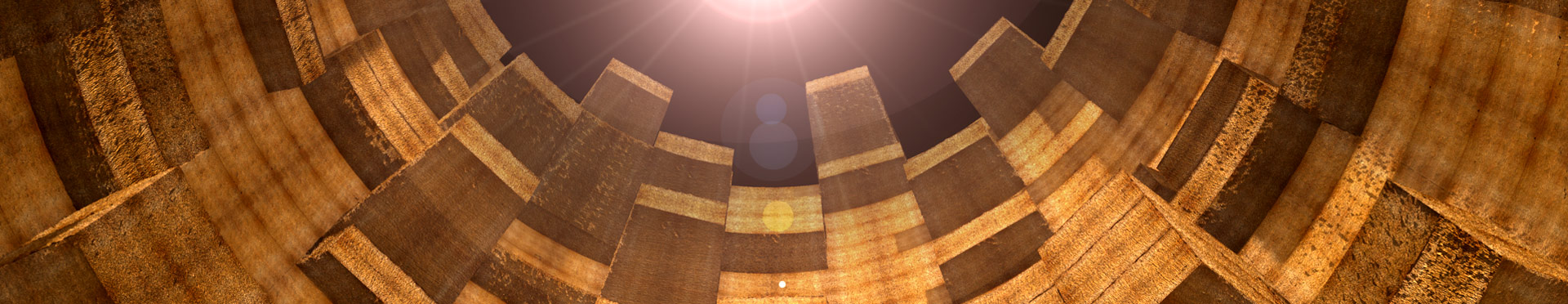Sailfish OS: Important apps and patches
Sailfish OS is a very open system that only installs very basic features, so you can decide for yourself what you want on your smartphone without any form of bloatware. This is great, but sometimes it means that some features that might be considered “standard“ on other operating systems are not available from the start.
In this list I have compiled important apps (at least the ones I consider important) and patches / post-install features that you should not miss if you use SFOS.
Sailfish OS & Android-Support
- SailfishOS with Android support (chargeable with Android support)
Stores (next to the pre-installed Jolla Store)
- Chum GUI (Chum client, very secure)
- Storeman (OpenRepos client, very secure)
- F-Droid (Android store, pretty sure)
- Aurora Store (Amdroid Store / anonymous Playstore client)
- APKPure (Android store, rather unsafe apps!)
- Aptoids (Android store, rather unsafe apps!)
Navigation
- PureMaps (Navigation)
- PicoTTS (TextToSpeech)
- OSM Scout Server (offline map data for PureMaps)
- OSM Scout (own client for offline map data)
- MLS Manager (Mozilla Location Service offline packages)
User input
- PicoTTS (TextToSpeech)
- Emoji+ Keyboard (emojicons for the keyboard)
- Custom Keyboard Layout QWERTZ (without umlauts, for large hands)
- Speech Keyboard (keyboard with offline speech recognition)
- Speech Note (offline SpeechToText)
Camera & editing
- Advanced Camera (camera with support for more than one camera)
- Imageworks (image editing and filters)
- VideoWorks (video editing and filters)
Chat & Kommuniation
- Fernschreiber (Telegram client)
- Whisperfish (signal client)
- Sailtrix (Matrix client)
- Threema (official APK version)
- WhatsApp (official APK version)
- Skype (APK, ApkPure version)
Screen transmission
- Screencast (Patch, later in the settings)
Print & Office
- Sea Print (WiFi printing, available here or via Jolla Store)
- LibreOffice & OpenOffice document viewer (Open and edit Office documents including Microsoft documents)