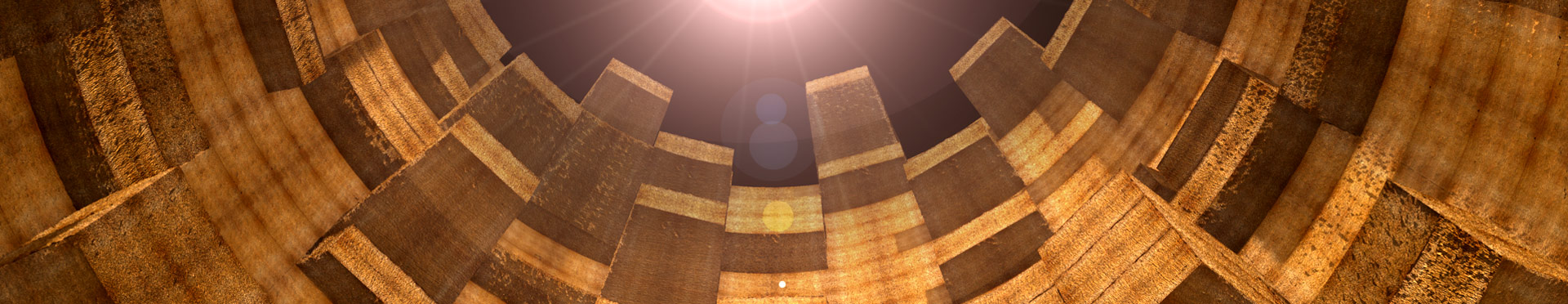Workaround helper for the PDF display problem in the current Windows 10 (m) build
UPÂDATE: With the March update, the PDF bug has been fixed, but if someone still needs the fix, they can still access it.
In the current build for Windows 10 (mobile) there is unfortunately an unfortunate bug with the display of PDF’s. Since PDF’s are now viewed directly via the Edge engine in the browser, it is difficult to display PDF’s on the Internet at the moment, you would have to download them first and then display them in one of the dedicated viewer apps, but unfortunately Edge for PDF links no longer offers the possibility to download them.
To work around this problem until Microsoft has solved the bug in the Edge, I have built a little helper that can solve the problem in the browser:

Or if you want to do it via the browser:
http://pdfhelper.patchwork3d.de/
Just click on the link and set the link to the start screen by clicking on the three-point menu and selecting "Attach to start".
You will also find a small instruction how the whole thing works there. :)