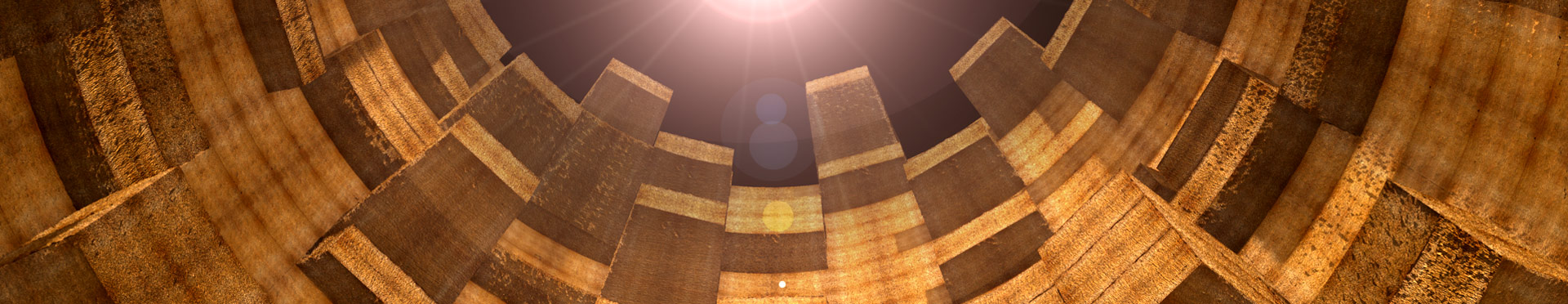Sailfish OS: How to use all 4 cameras of the Sony Xperia 10 III
Users of SailfishOS on the Sony Xperia 10 III have surely already noticed it and at least wondered or even got annoyed that they can only use one of the 3 cameras on the back of the smartphone and the selfie camera on the other side.
This is probably due to a limitation of the access options via Sony’s driver, which only allows two different camera stacks.
BUT, there is now a workaround for this, which you can activate and deactivate with a small script.
Because, as soon as you activate the 3 cameras, the selfie camera doesn’t work anymore. Fortunately, it only takes a few clicks to switch this back and forth if you follow the instructions on my YT channel "Continuum Gaming".
Important information
To activate the external services, you have to click on the button. Please be aware, that after you clicked, data will be sent to the given, external website (here YouTube).
Further information on data processing can be found in our privacy policy under "YouTube".
Please click to active...
Open externally
And you can find the corresponding script and apps from the video here:
Have fun and I hope it helps you :).