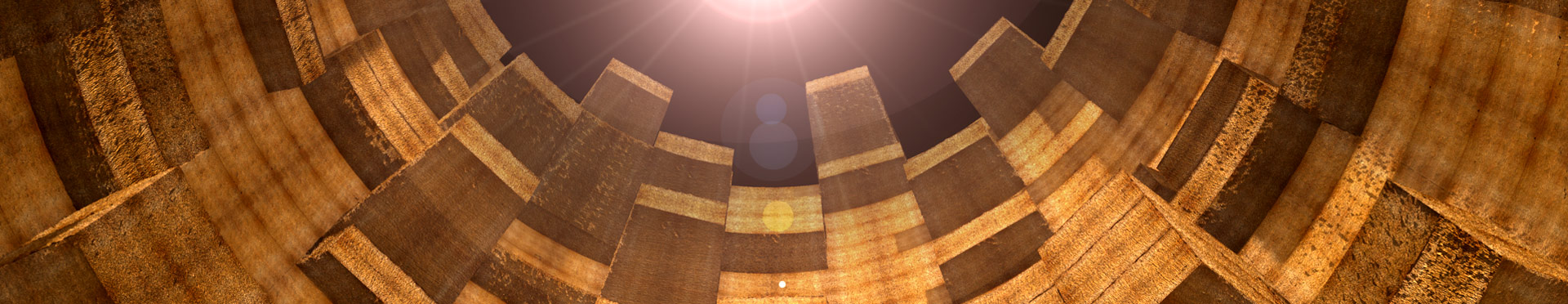Microsoft shuts down Windows 10 Mobile Store - how can you download apps now?
Windows 10 Mobile has long since ceased to be usable as a daily driver for mainstream users, but until now you could still do a lot of things on the side, especially with Continuum, such as playing games. But now Microsoft has also switched off the ability to download apps from the store using the Windows 10 (m) store app.
Is that the end of it? Well, not quite: the apps are still there, but they can no longer be downloaded with the Lumia 950 XL alone, for example.
On the other hand, it is difficult to search for games for smartphones via the PC and then you have to be able to find the download link somehow.
In this video, I show you how you can download apps and games from afar and then install and run them on a Windows 10 (mobile) smartphone.
Important information
To activate the external services, you have to click on the button. Please be aware, that after you clicked, data will be sent to the given, external website (here YouTube).
Further information on data processing can be found in our privacy policy under "YouTube".
Please click to active...
Open externally
Are you looking for games / links to games for your W10(m) smartphone?
My YouTube channel has hundreds of videos on this and you can find many links to the corresponding games there.
If all this is too much for you, I would of course recommend Sailfish OS, the European smartphone operating system from Finland, which you can really use as a daily driver, but which can also run Android apps in addition to its own native apps and which protects your data much better than the big top dogs.
You can find out more here: