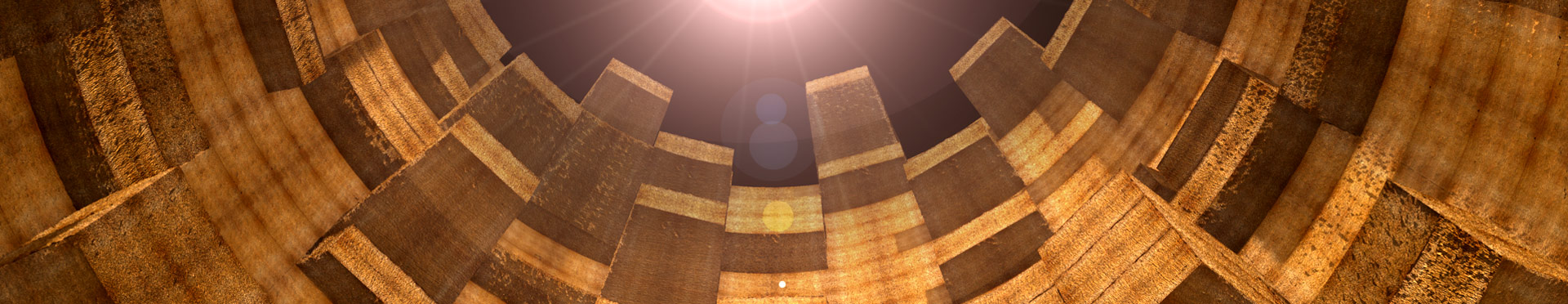Bambu Lab P1S: My new 3d printer
The Bambu Lab P1S is one of the printers that has popped up the most in 3d printing community news in recent weeks and months.
The printer is characterized by some features that are typically not found in this price range (currently 749 Euros, whereas the combo with AMS and some other spare parts and extensions is more like 1,100 Euros).
Some, interesting features are:
- Automatic plate alignment
- Sealed printing chamber and heatable printing plate
- Exceptionally high printing speed
- Removable and replaceable printing plate
- Full metal print head
- Camera monitoring
- Multi-material or multi-color printing possible together with AMS unit (4-16, as AMS units can be connected together)
.
All very interesting. But in this post I want to talk not only about the good sides but also why you should be a little careful with this printer.
The disadvantages are namely mainly in the data protection and some associated restrictions, which you can rarely find in the reviews. (I think many of them are at least partially sponsored or bought).
1.) Automatic upload of print data to a (probably) Chinese web server:
Yes, you read correctly. Here, the 3d model data is really uploaded to the Bambu server (e.g. from the mobile app or the desktop software) and is then downloaded again from the printer. This means nothing else than, all prototype data of e.g. new developments and designs are automatically delivered to a Chinese company. This is about the worst thing that can happen in terms of data protection.
There is a “LAN-only“ mode, but the fact that we find an infrastructure for the other system here, that there is no USB or pure LAN interface, but only WiFi (more about that in point 2), and that this is a Chinese company that usually considers something like copyright and patent rights as a guideline rather than obligatory, is already very bad.
Is there a solution?
Yes, if you have a firewall or, for example, a FritzBox router with a built-in firewall.
The approach is as follows: We block the Internet access for the printer in the firewall. First, unplug the network cable for the external connection from your router.
Now no Internet connection can be established through the network.
Now connect the printer to the WiFi network (unfortunately only possible via the app so far, see below) and then block the new device in your firewall.
(the name of the printer was “espressif“ in my case, for whatever reason).
For Fritzbox, this is a parental control function or can be found under “Internet > Filter“. Other routers or firewalls have similar features, but the names may vary.
Now switch the printer via the display to “LAN only mode“, which only becomes available when you are connected to WiFi. (annoying, but still understandable)
Whether or not he really sticks to his name doesn’t matter to us here for the time being, because the firewall makes sure that he does.
Now you can plug the Internet LAN cable back into your router and the printer itself will no longer communicate over the Internet without being asked.
This also means that you cannot update the firmware over-the-air, but it may be possible to install new firmware via the SD card or the software. It is then only a bit more manual than directly via the printer.
However, this is only one part of the problem. The second is, of course, the software or app, which may also download data to the network.
There are two options here: Block all connections over your network to URLs and domains of BambuLab. This is feasible, but could also present you with other problems, because, for example, you never know whether these domains have remained after an update and whether you can find all endpoints to be blocked is also questionable. For example, there are also AWS (Amazon Cloud) URLs that may be needed for other apps and software.
The second option is to use the open source slicer software “Orca“ (https://github.com/SoftFever/OrcaSlicer). This supports BambuLab and is practically the open source variant of Bambu Lab Studio. Whether there is data theft here is at least less likely. But you would have to log in with the user account (see below), if you would print directly via WiFi and if data will be transferred in the end or not can not be 100% excluded. (no, OpenSource does not mean everything is safe! You can only look a little better, whether it is safe, if you know about it).
Therefore I decided to print via MicroSD card and use Orca without connection to Bambu-Labs account to generate the GCode.
2.) You need an Android or iOS smartphone connected to your network via Bluetooth and WiFi.
...at least if you want to print something besides the SD card and have firmware updates and very important:
You cannot connect your printer to the network without such a smartphone and a Bambu Lab account. It is obligatory to scan a QR code shown on the printer display and then scan it with the app from Google Play, where you have to log in with the Bambu account, which then transmits the smartphone’s Wifi information to the printer via Bluetooth connection (yes, it has to be on and then similar to WPS).
There is currently no manual mode to bring the printer into the network, where you can choose a network and enter a password, or similar!
Is there a solution?
Well, difficult. Once you will need such a smartphone and the app. However, after that you can uninstall the app and the printer will stay on the wifi network.
However, this is currently a problem for SailfishOS users, for example. You will have to borrow an appropriate smartphone from family or friends, at least temporarily. (if you have another idea, please let me know :))
3.) Forcing Bambu Lab account
In order to buy the printer, you need to get a Bambu Lab account, which will later be connected (at least by default) to the printer, app and Bambu Studio (the slicer software).
Is there a solution?
How to see it. You can’t completely avoid the account, because you need one to order, but if you then don’t connect the account directly to the printer but print via the SD card alone (and observe the measures mentioned above), at least it won’t be fed further with data.
4.) The printer is quite noisy
If you don’t use the printer in the garage or basement, but want to set it up in the office or bedroom, you will probably have trouble sleeping because of the noise. It is not the printer itself, but the cooling system. The fans are much louder. This is partly due to the speed at which the printer can print. Thus, it needs faster cooling times.
Is there a solution?
Yes, you could install other fans from e.g. BeQuiet! Whether this will void the warranty is not entirely clear, but there will definitely be discussions if that happens. With BeQuiet or Noctuar fans, you can reduce the noise a good bit.
5.) Switching between colors/materials via the AMS can take a long time
Long is relative here, of course. In principle, it is a feature that many other printers do not offer. But you should be aware that the printer needs about 90 seconds per color change. That sounds fine, and it is, but it’s important to note that this may apply to each print layer.
This means that if you have a model that requires several color changes per print layer, it will be quite tedious. So you should try to adjust the orientation of the object so that the color changes happen as rarely as possible.
And so much for my first experience with the P1S. On the one hand, very nice prints, on the other hand, serious privacy issues and concerns that I almost never had to worry about with, for example, the Makerbot Replicator 2. (Whether it would be appropriate there is another question, but the probabilities have been much lower with this model).
More about the new printer Bambu Lab P1S, the AMS and new prints will definitely be here soon :).