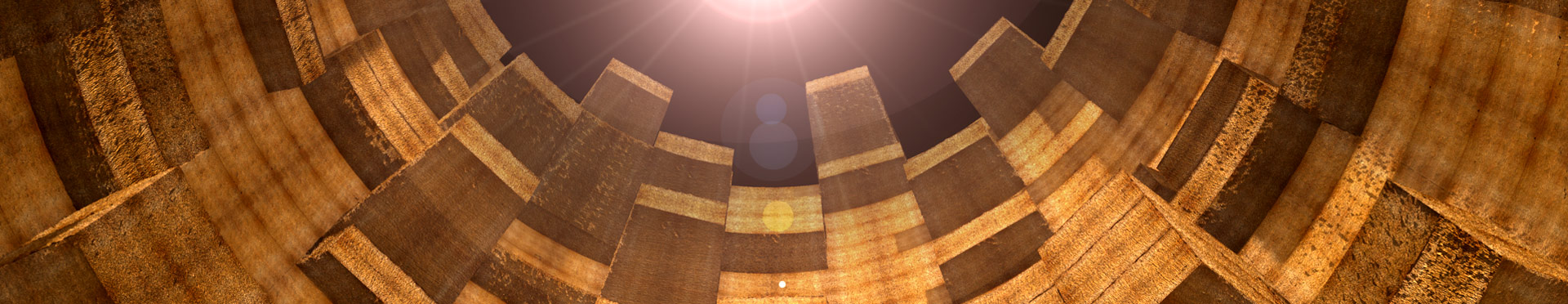Animation:Master Interchange: How to integreation A:M in your workflow
For a long time it has been a troublesome thing to integrate A:M in your existing 3d workflow / pipeline. That has changed with the new genious Blender plugin. With this plugin you can export MDL files from Blender. It can not only export geometry (which was always the hardest thing to do) but it can export UV informations and even Bone-Information. It is planned to add import of A:M's action files into Blender too.
That will enable whole new working methodes for A:M users and other 3d-software users how you can see in the picture. In the shown workflow I export an model from A:M to blender using the OBJ-exporter, use Blender's UV mapping features and export it with geometry and UV-informations back to A:M using the MDL-Exporter for Blender. In the next step I export it to 3dCoat for 3d-painting (using the OBJ-Exporter or the App-Interchange-plugin) save the textures out and use them in A:M to final render that boy. (and if you want to use Blender for rendering, that is possible to using the MDD-exporter from A:M in combination with the OBJ-exporter)
This possibilities are really a god sent and I just have to bow to the programmers nemyax, Malo and Styler from the A:M forum for that extraordinary accomplishment. With the deep knowledge of nemyax concerning Blender and the deep knowledge of Malo about the A:M format those two have made it possible to create such an workflow and to open the more or less closed world of A:M for others.
Thank you VERY much and my deepest respect for that accomplishment!
- Hash-Forum-Thread: Creating a UV layout in Blender & using it with A:M
- Hash-Forum-Thread: Blender2A:M-Plugin
- A:M2Blender-Plugin
- Hash-Forum-Thread: Hash 2 3dCoat-Plugin
(this is not used in the standardworkflow above, but it may help you anyway)