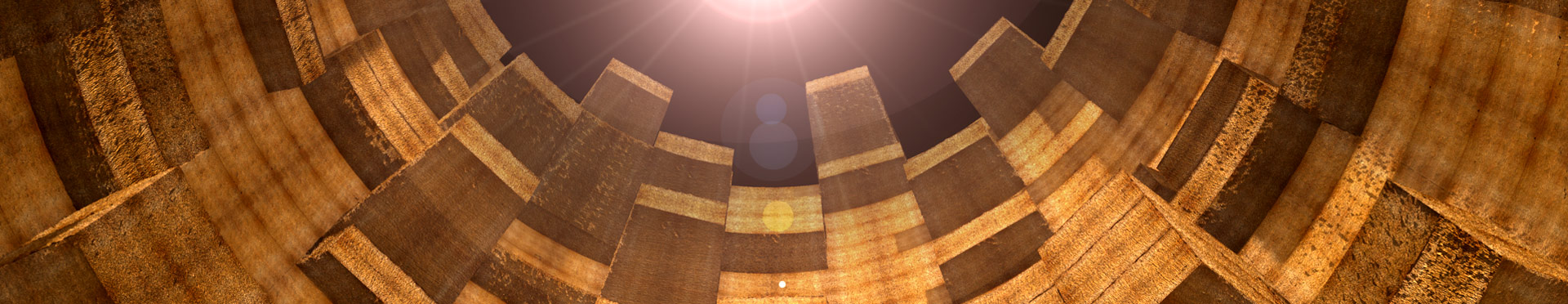Mixed Reality - Controllers have dropouts? Here is the solution...
Lately I’ve been annoyed that unfortunately one of my MXR controllers had dropouts. Funnily enough always only one and mostly the left one, however today suddenly the right one behaved in such a way, which brought me on the solution of the problem. It’s not the controller itself that has a problem, nor the MXR headsets or the like, but the problem is the Bluetooth connection!
If you also have such a problem, you should therefore e.g. if you use a Bluetooth dongle with the PC (as I do) put this dongle very urgently in the front of the PC, not behind or far away from your controllers. If you have any other Bluetooth devices connected: Try to turn them off.
It looks like the connection is very susceptible to interference. After I put the Bluetooth dongle from behind, which is further away and significantly more electromagnetic fields, Faradic cages and who knows what else means, in front of the front panel and lo and behold... the interferences have completely disappeared and it’s practically more fun than ever to use the controllers.