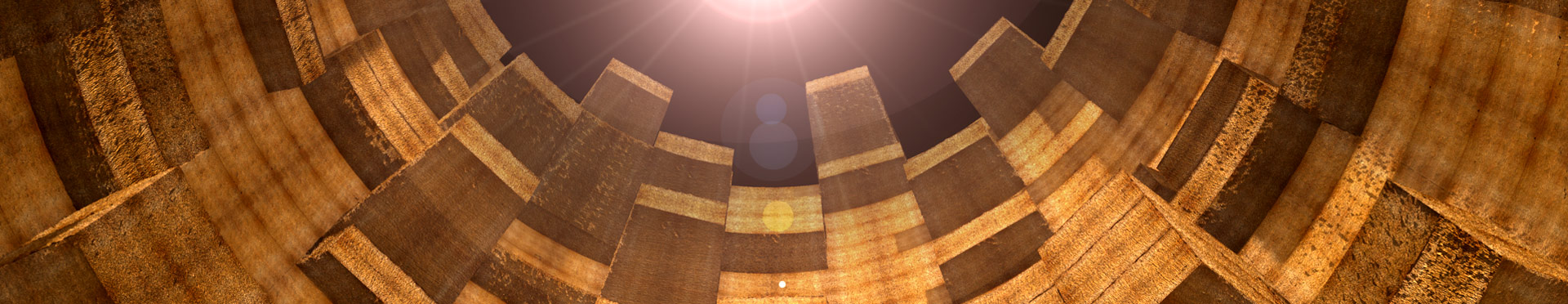3d print close up
Many people wonder about how a 3d printed object from an affordable 3d printer will look. How neatly is the surface, how clean does it look?
I am trying to give an answer to that today.
The object below is a jewellery piece for a friend I produced with my Makerbot Replicator 2.

Image 1: Jewellery piece at 150 Micrometer

Image 2: The same piece next to a ruler (showing centimeters, not inches; 2.54 cm = 1 inch) to show you the size of the pice
For me any my Makerbot it is less clean if I print at 100 microns (the layers are noticeable smaller, but I get more left overs on my surface). While 150 micrometer prints will look quite as aspected, 100 Micrometer prints are often less clean. This seems to be the way, because the slicer (a script which will prepare the 3d object for printing) is a different one when using MakerWare.
This is an image of such a print.
Important! The light has changed in this image. This image has been taken at about noon today, while the other images where taken in the evening yesterday.

Image 3: The jewellery piece at 100 microns with a few leftovers and small printing problems
And to show it all: This is the object in Makerware 2.2.2 exported with 1024 divisions from A:M v18.

Image4: The jewellery piece in Makerware 2.2.2
...and here is the object in Hash Animation:Master v18:

Image 5: The jewellery piece in A:M v18
Hopefully I could show you what to expect and where the limits are of a Makerbot Replicator 2. Just to mention it: The adjustment may be a factor here too. I have updated and changed my Makerbot Replicator 2 and it may be that you will receive slightly different results with newly assembled machines from Makerbot. I do not dare to say if these will be a little bit better or less good, but I'd say it should be at about the same quality as my prints.
If you've got any questions of wishes for other photos, please let me know!