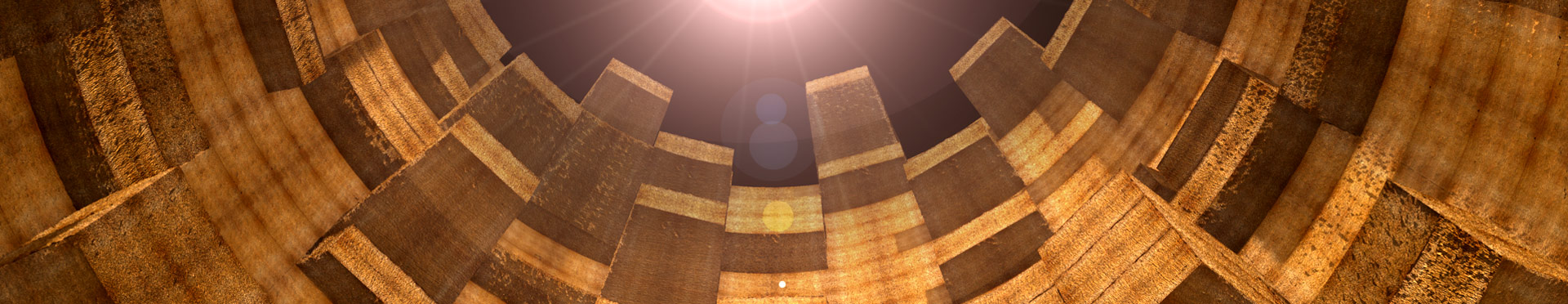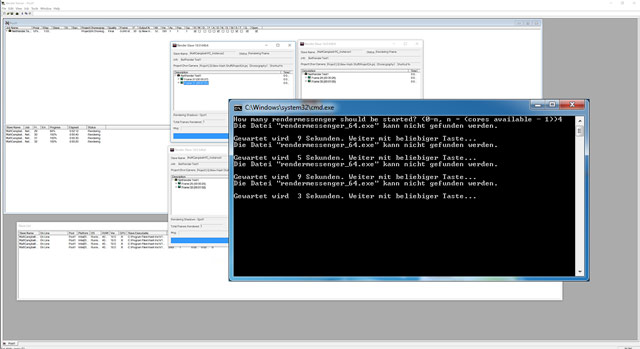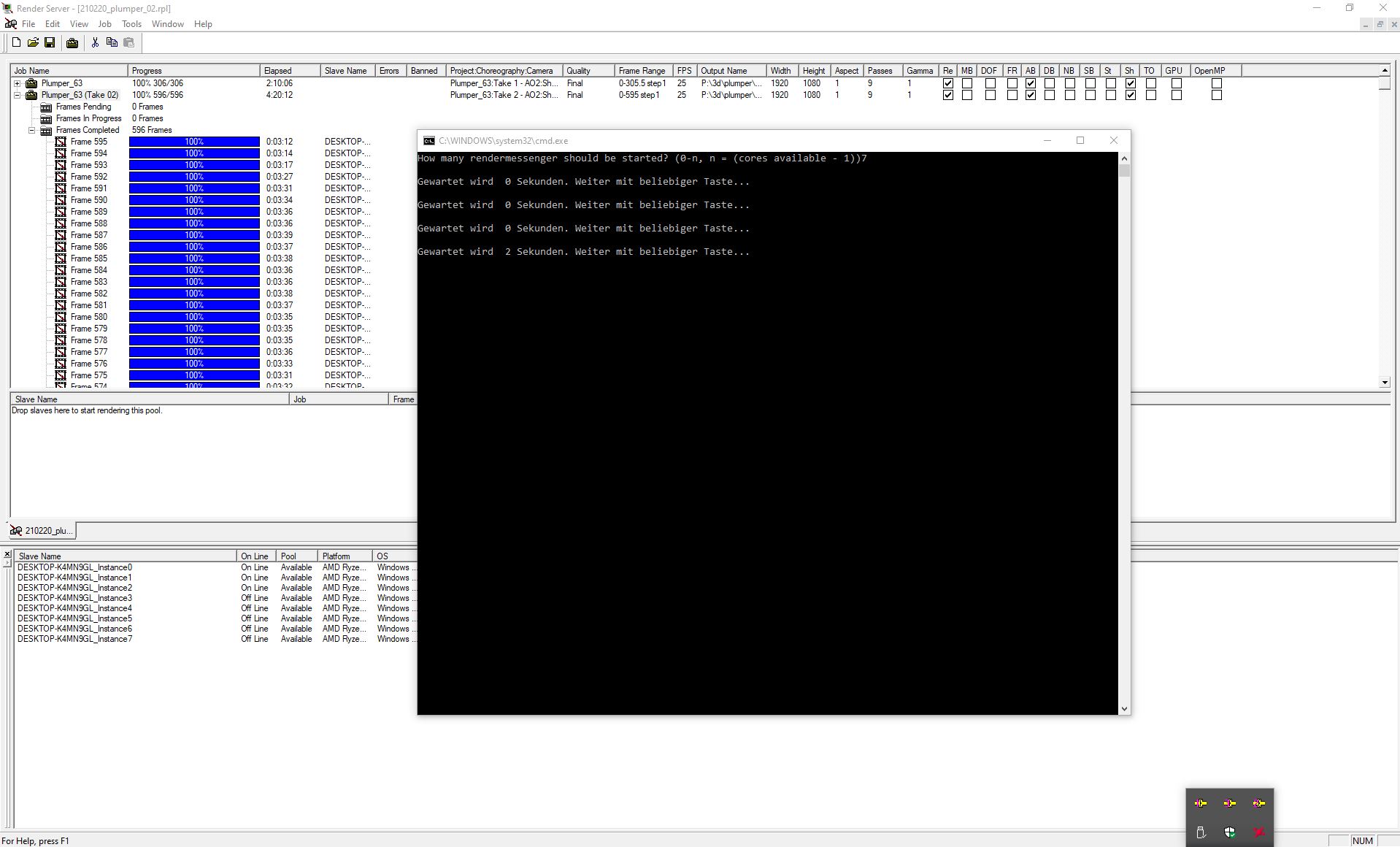Start A:M Netrender
With "Start_AM_Netrender_32.bat" (for 32 bit version of A:M) or "Start_AM_Netrender_64.bat" (for 64 bit version of A:M), you can start Netrender-Server and as many Netrender-Messenger as you wish with only one click and a small wizard.
This will make it easier for you to start Netrender for Hash Animation:Master.
HOW TO INSTALL:
1.) Copy "Start_AM_Netrender_(32/64).bat" to your Hash Animation:Master installation folder.
(for instance C:⧹Program Files⧹Hash Inc⧹Vxy.0" for the 64 bit version or "C:⧹Program Files (x86)⧹Hash Inc⧹Vxy.0" for the 32 bit version)
2.) Right-Click on the file and choose "Send to > Desktop (Create Shortcut)".
HOW TO USE:
- Double-Click on the Icon on your Desktop and follow the questions in the command-window which will open.
NOTICE:
This will not help you to configure Netrender for you. It will only start the software in an easier way. If you want to learn how to use A:M Netrender, please visit for instance this thread in the Hash-Forums:
Hash.com Netrender-Forum